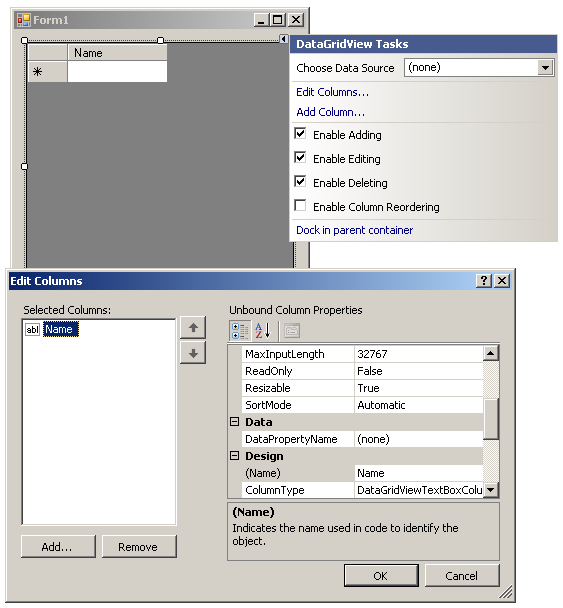If you work with virtual machines, you may have already found how nice it is to load your OS from a .iso file instead of a DVD or CD spinning in a drive. Likewise, installing software like ArcGIS Desktop/Server is much more satisfying when you install from a mounted .iso file. Why is it nice? You have all your .iso files organized on disk, no searching through jewel cases, and the installation is wicked fast.
Install the following software to enable writing un-copyprotected DVD/CDs to an .iso file:
Install the following software to enable mounting of .iso files:
SlySoft Virtual CloneDriveUPDATE:
I realized I wasn't thinking outside the disc. Unless you have a compelling reason to keep the disc content in .iso format, it makes much more sense to just copy the contents of the disc into a folder. Then, you can share the folder with your VM to install software.