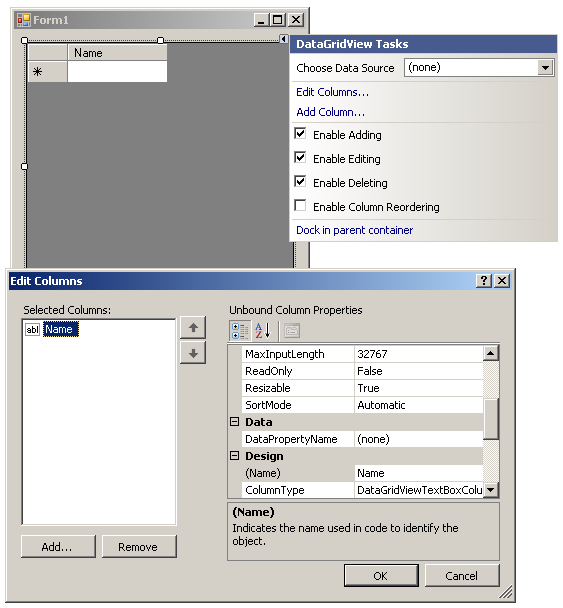You can edit the description for custom toolbox tools (or even ESRI's tools) in ArcGIS Desktop 10 by making the following registry entry:
[HKEY_CURRENT_USER\Software\ESRI\Desktop10.0\ArcToolbox]
"CanEditMetadata"=dword:00000001
You can see in the image that the edit button is available for the clip tool once the registry change is made:
Here are ESRI's intructions which are currently valid up to 9.3.1:
Curious where the documentation is stored? Look in the help\gp folder in your default installation directory, for example on a 64bit machine it would be:
"C:\Program Files (x86)\ArcGIS\Desktop10.0\help\gp\Clip_analysis.xml"
When you deploy your custom tool, you can copy this help file into the correct directory at install time, and your custom tool will have full documentation.
ArcGIS Desktop 10.0 bug! The tool description is linked to the Catalog Tree. If you right click a tool in ArcToolbox and select "Item Description...", the window that pops up is still linked to the Catalog Tree, not the tool you selected and right-clicked in ArcToolbox!